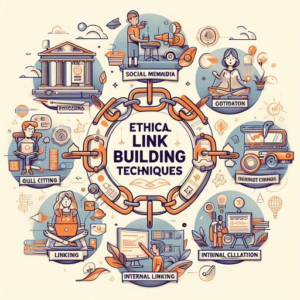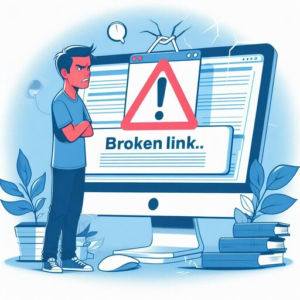In the vast and dynamic landscape of the internet, where websites strive to capture and retain user attention, maintaining a functional and user-friendly website is paramount.
Among the potential obstacles that can hinder this goal, broken links stand out as a significant challenge.
In this comprehensive guide, we will explore the ins and outs of identifying, understanding, and addressing broken links on your website, ensuring a seamless and engaging user experience for all visitors.
Understanding Broken Links
Before delving into the methods for finding and fixing broken links, it’s crucial to grasp what broken links entail.
Also known as dead links or 404 errors, broken links are hyperlinks that lead to web pages that no longer exist or have been moved.

The result is a frustrating experience for users who, instead of reaching the intended content, encounter error messages.
The Impact of Broken Links
Understanding why broken links matter is essential for website owners. The repercussions of broken links can be substantial:
Poor User Experience
The frustration experienced by visitors encountering broken links goes beyond a mere inconvenience.
It can lead to a swift departure from your site, resulting in lost traffic and potential customers. In today’s fast-paced online environment, users expect seamless navigation. A broken link disrupts this flow, causing users to question the reliability of your website and potentially seeking alternative sources for their information or services.
Negative SEO Impact
Search engines, with Google at the forefront, view broken links as red flags indicating suboptimal website maintenance.
From an SEO perspective, this can have significant consequences, potentially leading to a decline in search engine rankings. Google’s algorithms prioritize websites that offer a positive user experience and penalize those with broken links, considering them less trustworthy and relevant.
Addressing broken links, therefore, becomes a strategic move to maintain or improve your website’s visibility on search engine results pages.
Loss of Credibility
In the digital realm, where trust is a precious commodity, broken links reflect poorly on your website’s professionalism and reliability.
Visitors may perceive broken links as a sign of neglect, questioning the accuracy and trustworthiness of the information provided.
This erosion of trust can impact your audience’s perception of your brand or content, potentially leading to a loss of credibility within your niche or industry.

A website that pays attention to details and offers a seamless experience is more likely to be perceived as a reliable source of information.
In summary, the impact of broken links extends far beyond technical glitches. It directly influences how users interact with your site, how search engines rank your content, and the overall trustworthiness of your online presence.
Proactively addressing and preventing broken links is not just a matter of SEO optimization but a fundamental strategy for providing a positive user experience and maintaining your website’s credibility in the digital landscape.
Methods for Finding Broken Links
Now that we’ve established the significance of addressing broken links, let’s explore a variety of effective methods for identifying them on your website:
1. Manual Inspection:
While time-consuming, manual inspection remains a thorough and dependable method for identifying broken links. By personally navigating through your website and clicking on each link, you can meticulously review every page.
This hands-on approach allows you to detect broken links promptly and gain a comprehensive understanding of your site’s link structure.
2. Online Tools:
Harness the power of online tools to streamline the process of finding broken links. Platforms like Google Search Console, Screaming Frog, or Broken Link Checker offer automated scanning capabilities.
These tools crawl through your entire website, meticulously examining each link to pinpoint any leading to non-existent pages. The efficiency of these tools can significantly reduce the time and effort required for comprehensive link analysis.
3. Browser Extensions:
For real-time identification of broken links as you browse, leverage browser extensions like Check My Links, designed specifically for Chrome users.
These extensions operate seamlessly within your browser, automatically scanning the web pages you visit.

By instantly highlighting any broken links encountered, they empower you to address issues promptly, ensuring a responsive and error-free user experience.
Choosing the most suitable method depends on the size and complexity of your website.
While manual inspection provides a hands-on understanding, online tools and browser extensions offer efficiency, especially for larger websites with extensive link networks.
Implementing a combination of these methods can create a robust strategy for identifying and resolving broken links, contributing to the overall health and functionality of your website.
Fixing Broken Links
Identifying broken links is only the first step; taking prompt action to rectify them is equally crucial:
- Update or Redirect: If the linked page still exists but has been moved or renamed, update the link to direct visitors to the correct URL. Alternatively, set up a 301 redirect from the old URL to the new one to ensure seamless navigation for users.
- Remove or Replace: If the linked page no longer exists or is irrelevant, remove the broken link altogether. Consider replacing it with a relevant and functional link to enhance the overall user experience.
- Custom Error Pages: Enhance user engagement by creating custom 404 error pages that provide helpful information and navigation options for visitors encountering broken links.
Preventing Future Broken Links
To minimize the occurrence of broken links in the future, consider implementing these proactive strategies:
- Regular Maintenance: Schedule routine checks for broken links on your website and promptly address any issues that arise.
- URL Structure: Maintain a consistent and logical URL structure to minimize the likelihood of broken links resulting from page reorganization.
- Internal Linking: Employ effective internal linking practices to create a network of interconnected pages within your website, reducing reliance on external links that may become broken over time.
Conclusion
In conclusion, addressing broken links is not merely a technical necessity but a crucial element in maintaining a functional and user-friendly website.
By understanding the causes and consequences of broken links and employing effective methods for identifying and fixing them, you can ensure a seamless browsing experience for your visitors and uphold the credibility of your website.
Remember to prioritize regular maintenance and implement preventative measures to minimize the occurrence of broken links in the future.